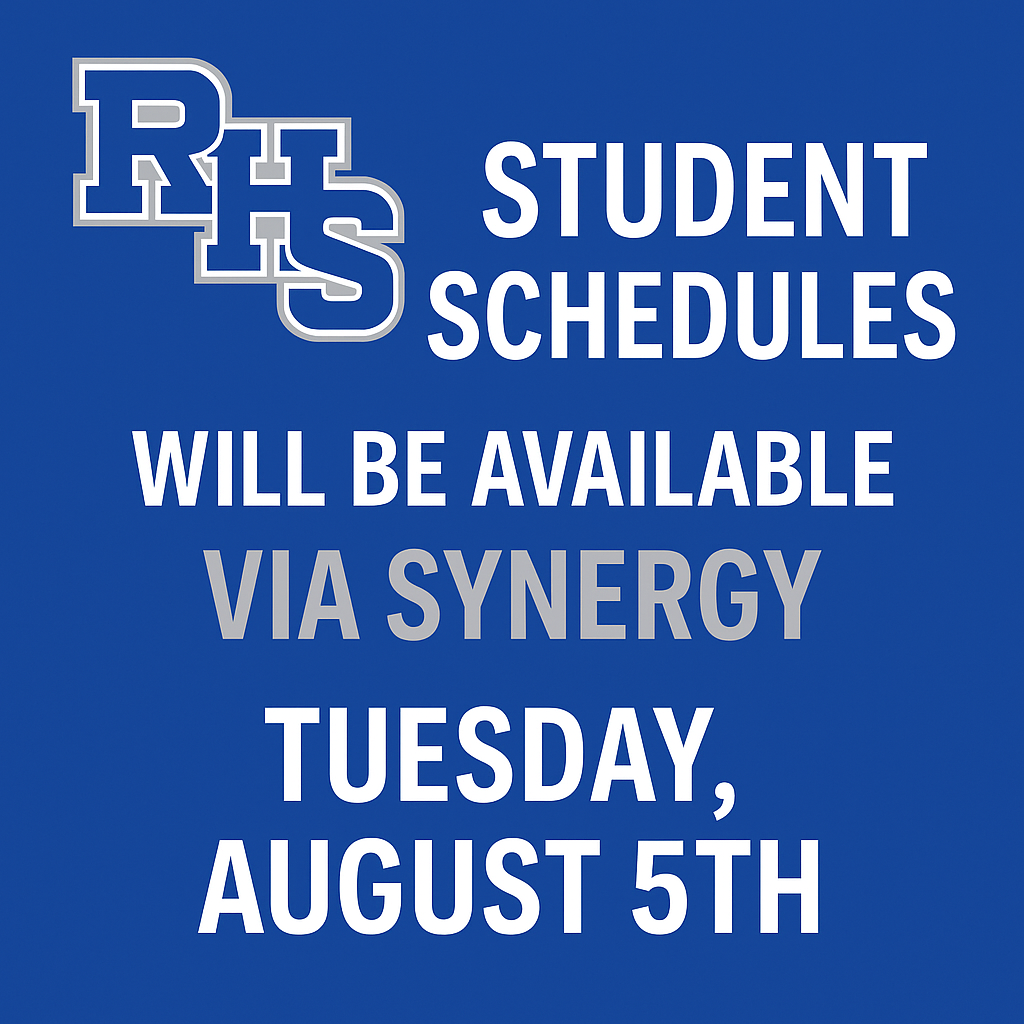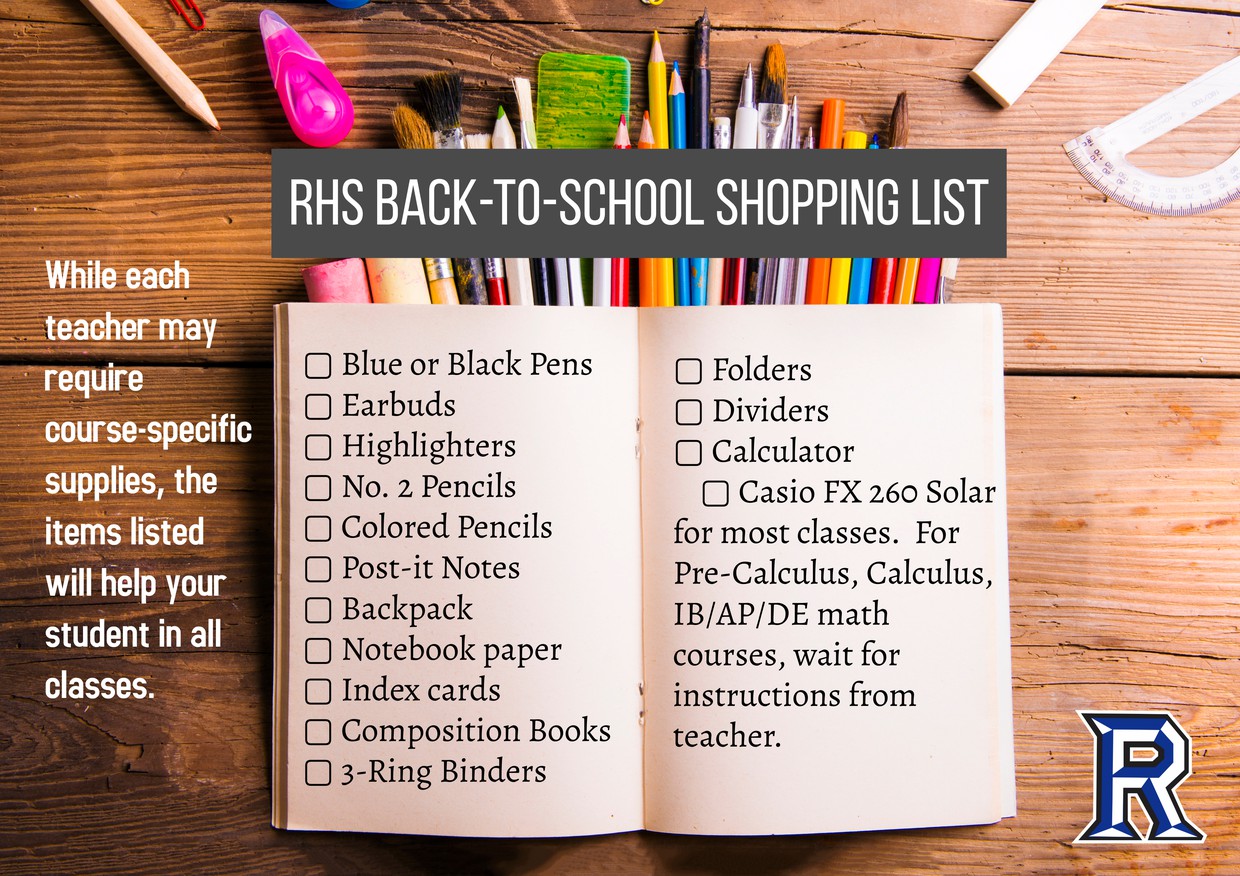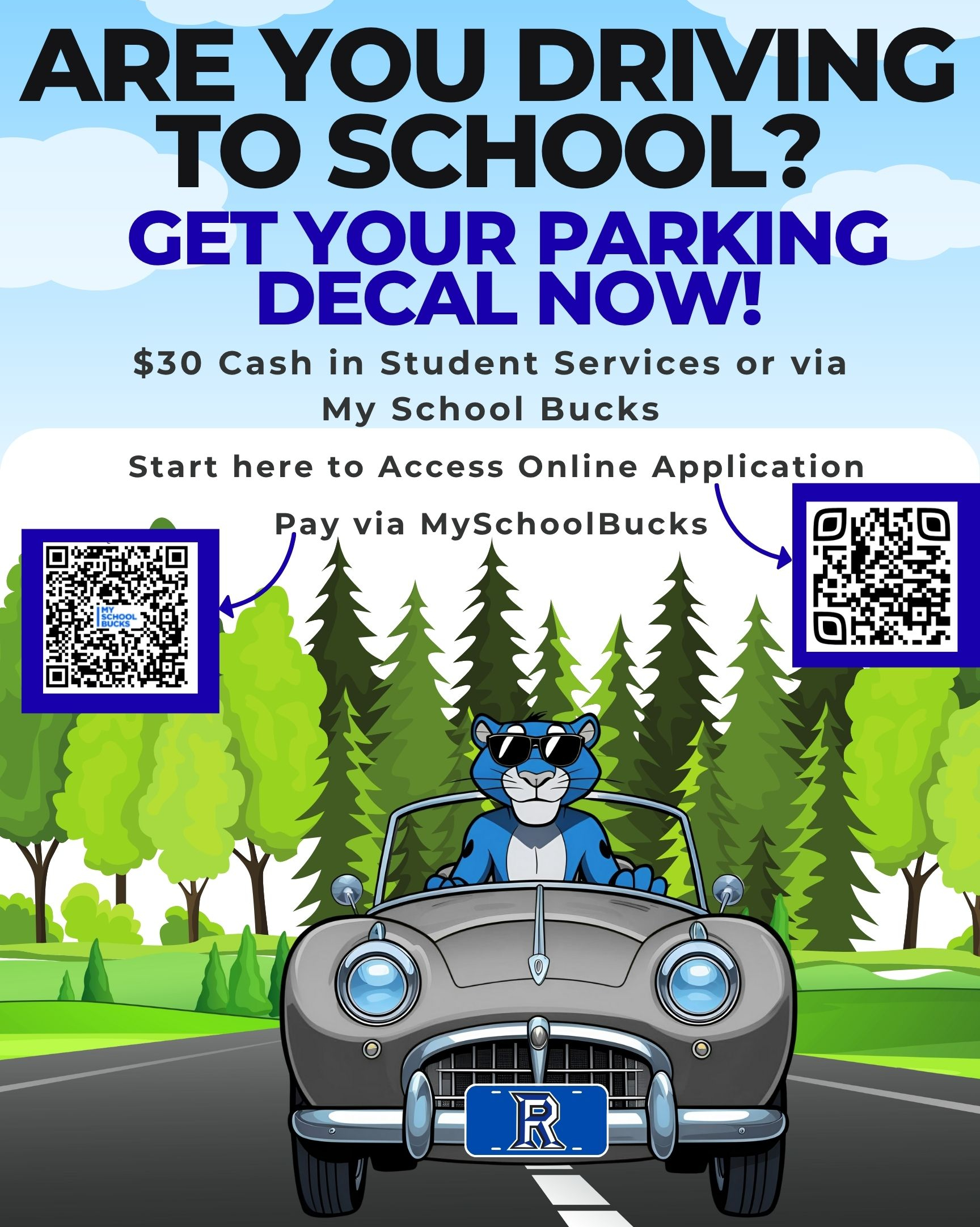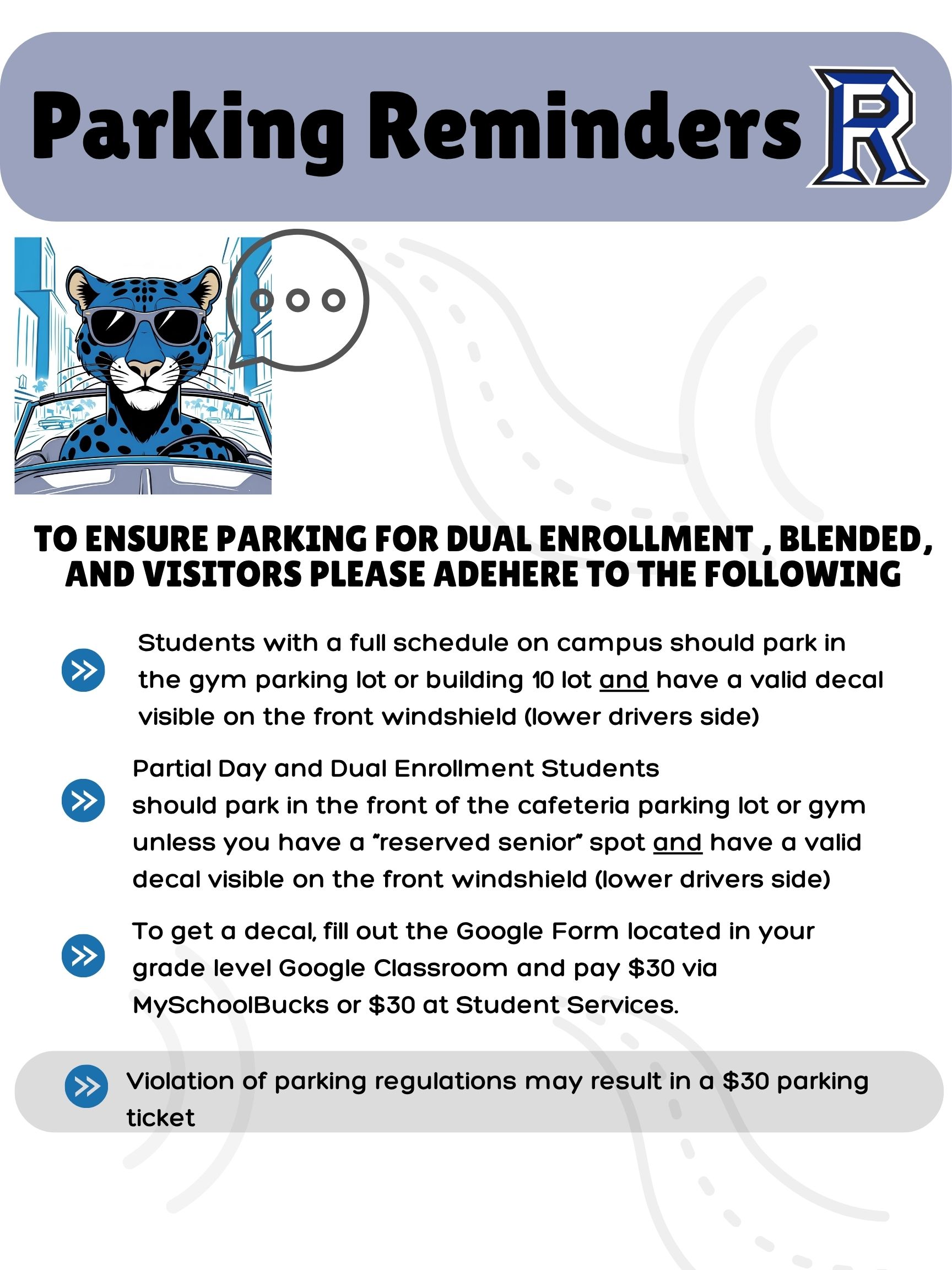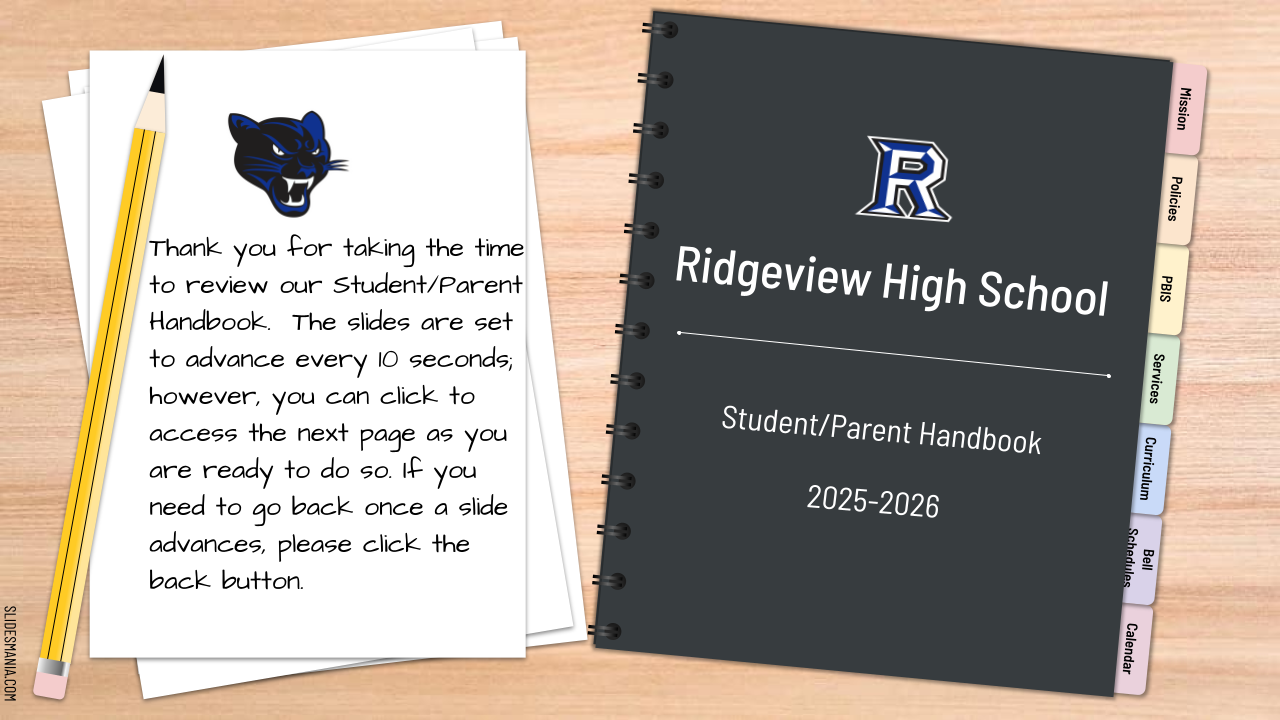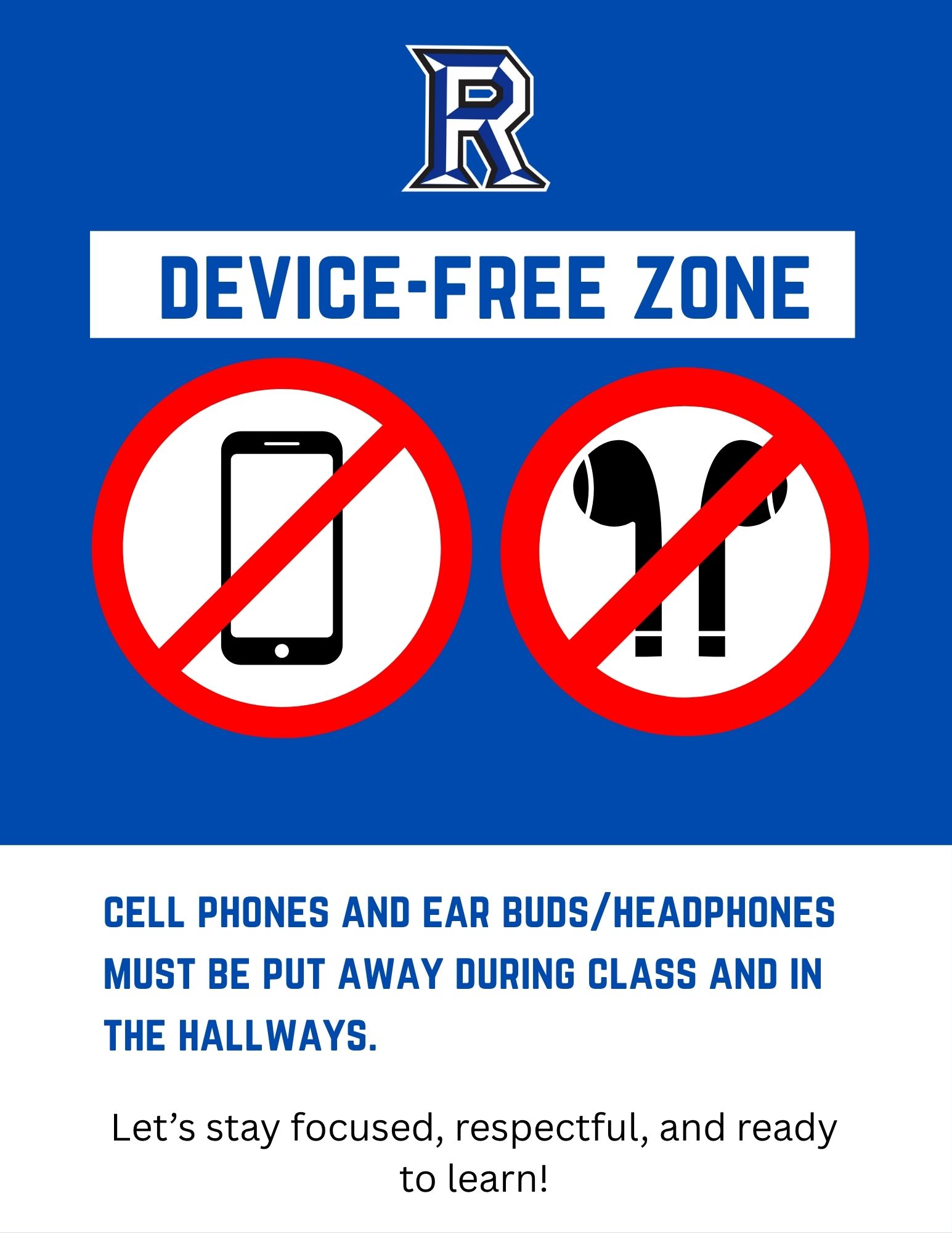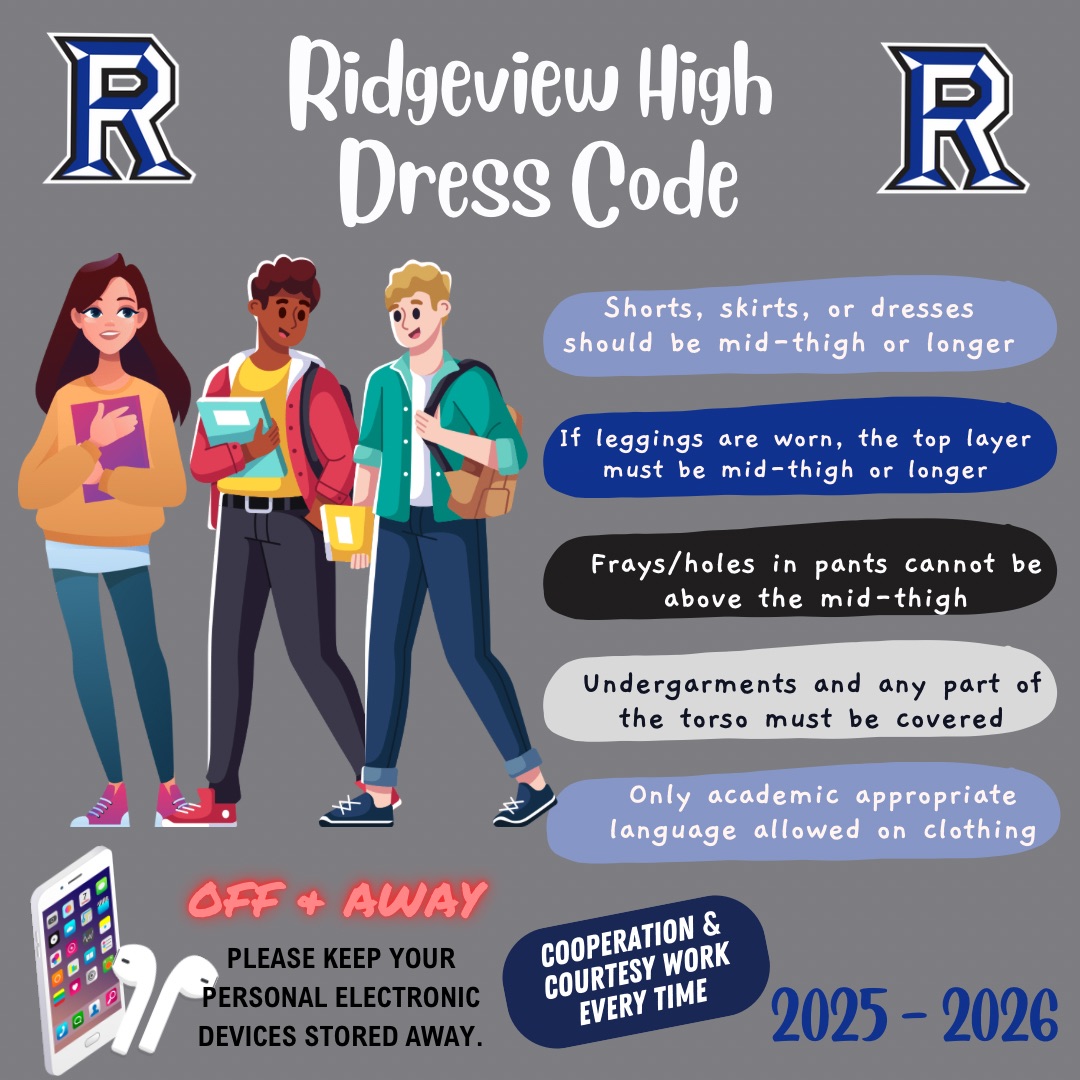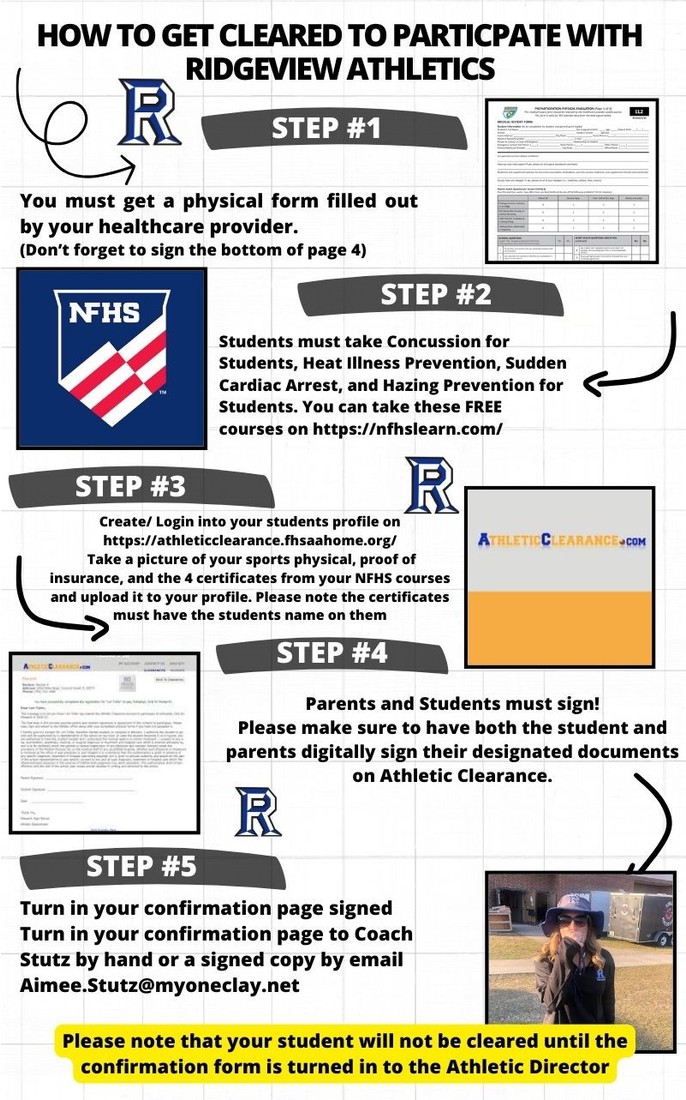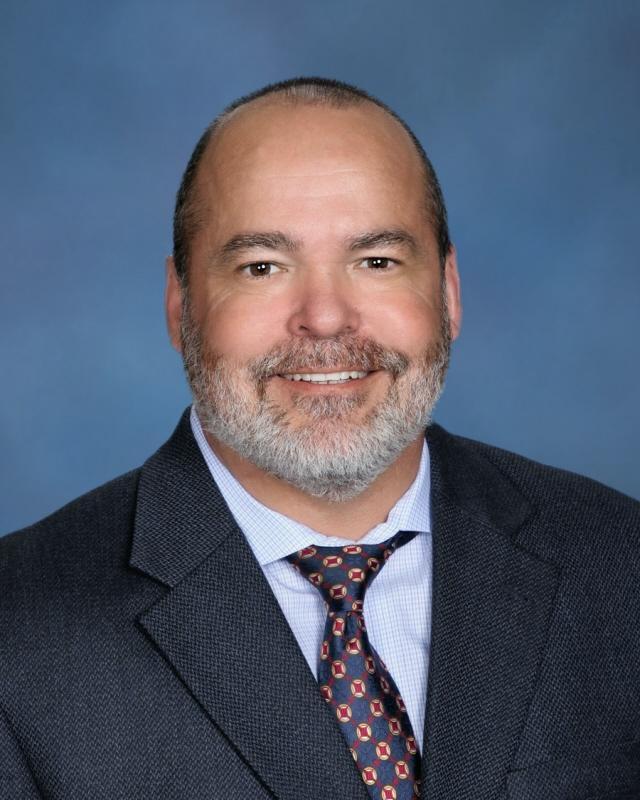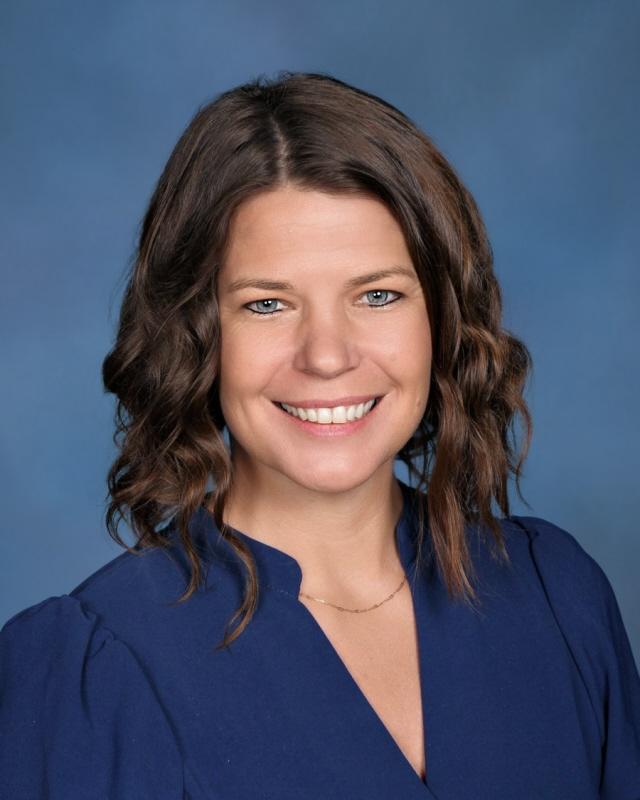Our school district's policy prohibits the use of wireless communication devices from the morning bell to the dismissal bell, including during class changes throughout the school day. Wireless Communication Devices should be powered off and put away. High school students will be allowed to use their devices (excluding phone calls) during lunch only in the cafeteria or courtyard eating area. Students may not use a wireless communication device during instructional time except when expressly directed by a teacher solely for educational purposes.
Can CCDS students have wireless communication devices or cell phones on campus?
A student may possess a wireless communication device or cell phone while on CCDS property, on school transportation, and at school activities, provided that from the morning bell to the dismissal bell, the cell phone is turned off and put away except directed by the teacher solely for educational purposes or during designated lunch areas for high school students only.
Can students wear AirPods, earbuds, or headphones on school grounds?
AirPods, earbuds, and headphones are wireless devices for communication. They are therefore prohibited from use during the school day, from the morning bell to the dismissal bell, unless directed by the teacher solely for educational purposes.
Will accommodations be made for students with documented needs?
Students will not receive discipline if they use their cell phone or wireless communication device to monitor a health condition (such as diabetes) that is documented through medical records provided to the school, including, but not limited to, an IEP, a Section 504 Plan, or a Health Plan.
How can a parent or guardian contact their child during the school day?
A parent should call the school if they need to get a message to their child. School personnel will relay the information to the student. If it is an emergency, a student will be removed from class and directed to the nearest office to contact his/her parent.
How can a student contact their parent or guardian during a school day?
A student who has an emergency and needs to contact his/her parent or guardian can do so from the nearest office.